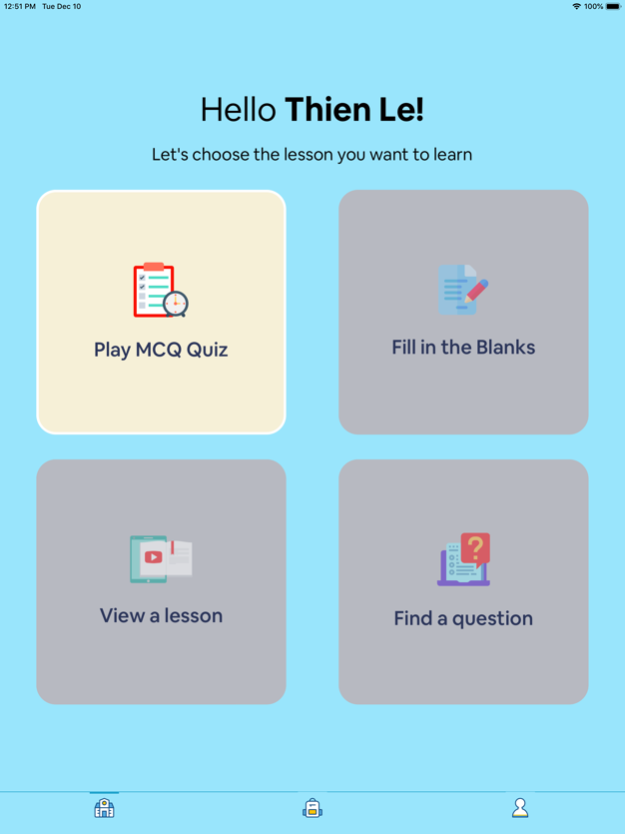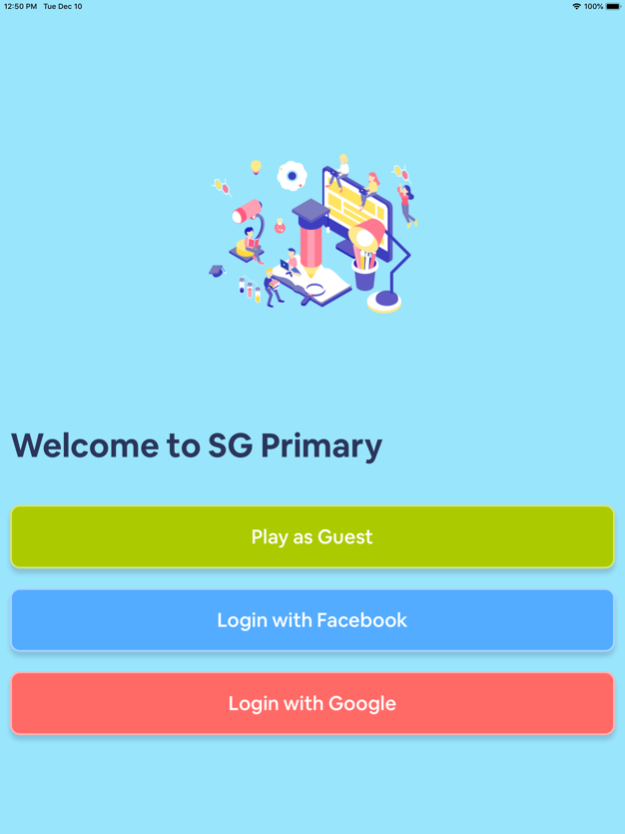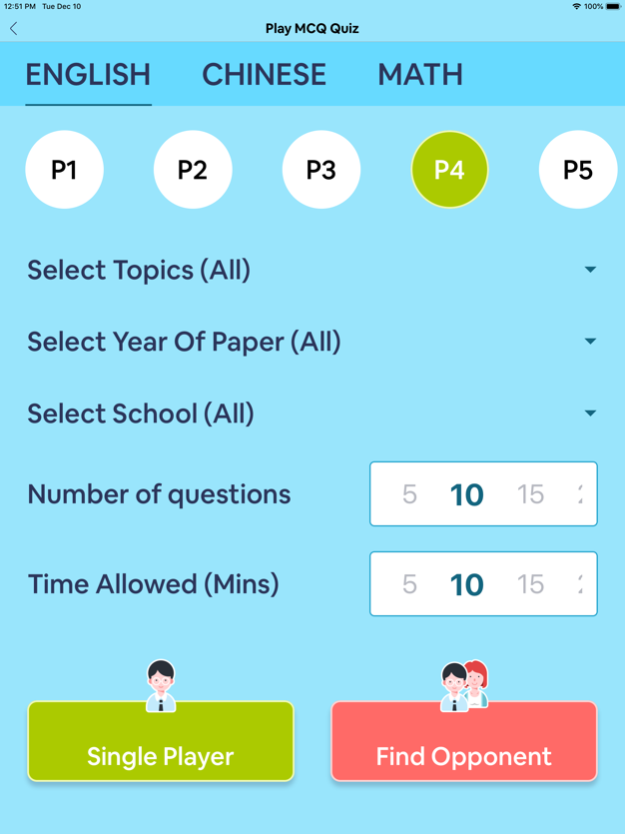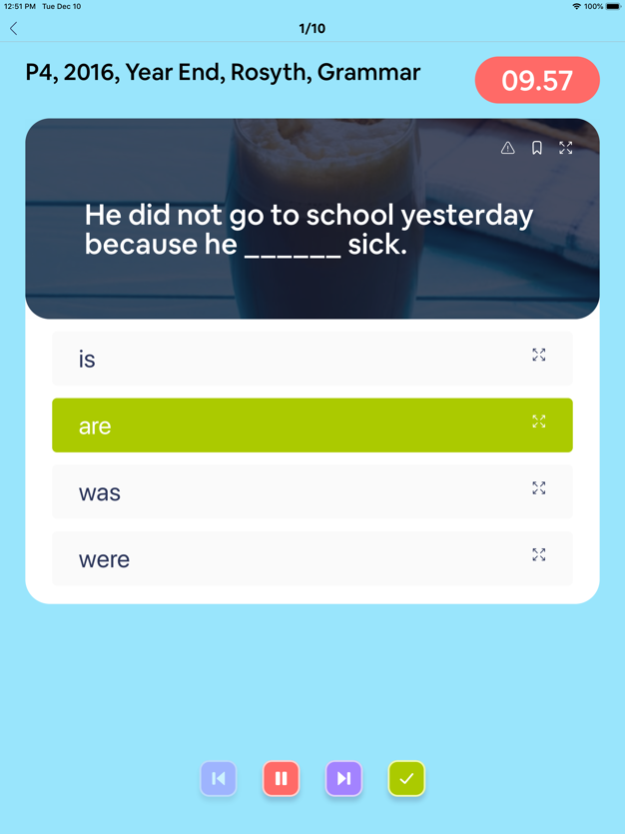SG Primary 4.28
Continue to app
Free Version
Publisher Description
Fun learning and revision app with more than 50'000 quizzes & structured questions sourced from and modeled after Top Schools Examination Test Papers. Each question is automatically marked by the app, letting your child know immediately how they performed.
With more than 2000 test papers to choose from, this is the perfect companion for preparing for the PSLE exams.
Questions can be bookmarked so that you and/or your child can easily refer back to them or reach out to a teacher/parent for more support. If your child needs additional help, there are also videos by teachers explaining how to derive the correct answer using the relevant answering techniques.
This is so precious when getting ready for the PSLE, using SG Primary app, you save time with finding relevant questions to practice on, the marking is all done for you, and video solutions provided immediately for immediate correction and learning.
Levels Covered :
Primary 1 to Primary 6.
Subjects Offered :
- English
- Math
- Science
- Chinese
Features :
- Multiple Choice Quizzes (MCQ)
- Structured Questions
- Cloze Passages
- Immediate Auto Marking
- Model answer with explanations
- Video solutions
- Topical learnings
- Performance Tracking
- Saved History
With the SG Primary app, your child can now play, learn, and practice conveniently for tests & exams from any location and have them instantly marked.
If you and your child enjoyed using the app, kindly leave us a rating and review and share it with your friends.
Mar 9, 2022
Version 4.28
- Improve app update experience
About SG Primary
SG Primary is a free app for iOS published in the Kids list of apps, part of Education.
The company that develops SG Primary is Angeline Teo. The latest version released by its developer is 4.28.
To install SG Primary on your iOS device, just click the green Continue To App button above to start the installation process. The app is listed on our website since 2022-03-09 and was downloaded 1 times. We have already checked if the download link is safe, however for your own protection we recommend that you scan the downloaded app with your antivirus. Your antivirus may detect the SG Primary as malware if the download link is broken.
How to install SG Primary on your iOS device:
- Click on the Continue To App button on our website. This will redirect you to the App Store.
- Once the SG Primary is shown in the iTunes listing of your iOS device, you can start its download and installation. Tap on the GET button to the right of the app to start downloading it.
- If you are not logged-in the iOS appstore app, you'll be prompted for your your Apple ID and/or password.
- After SG Primary is downloaded, you'll see an INSTALL button to the right. Tap on it to start the actual installation of the iOS app.
- Once installation is finished you can tap on the OPEN button to start it. Its icon will also be added to your device home screen.